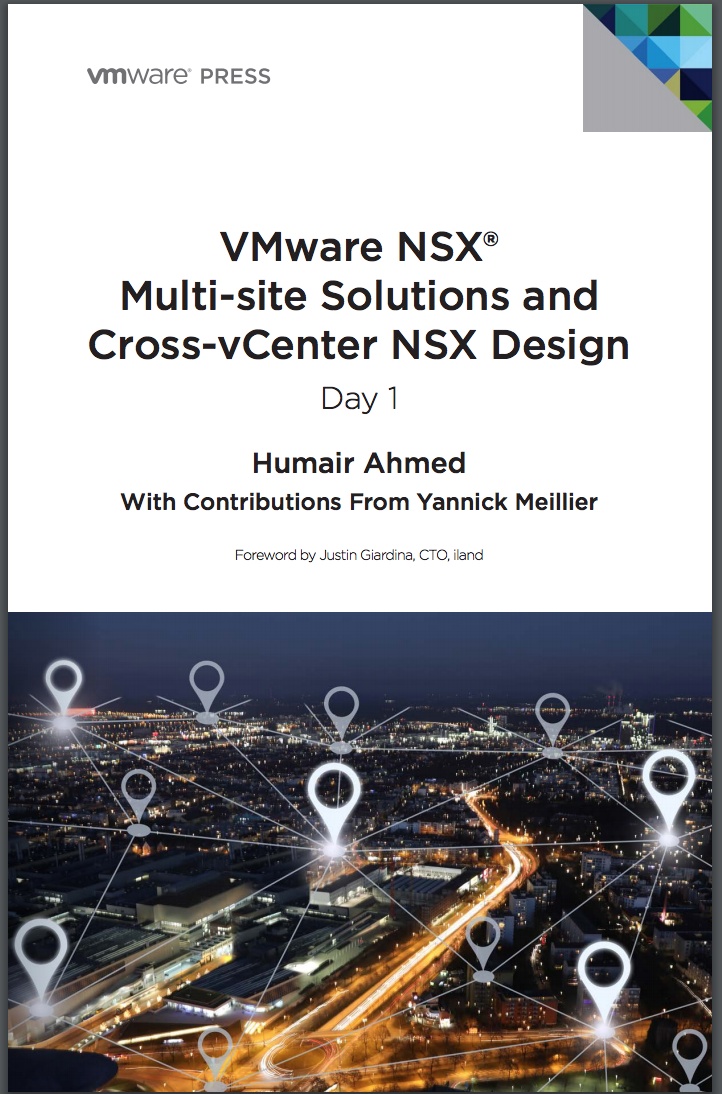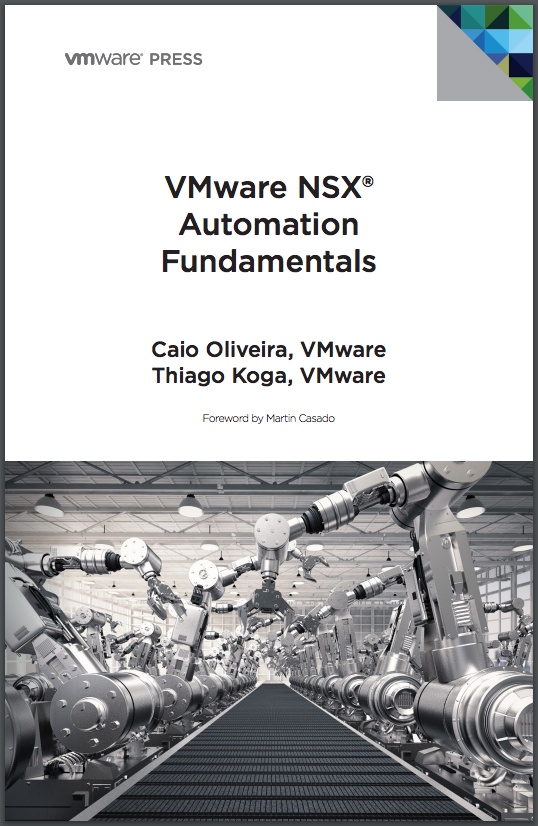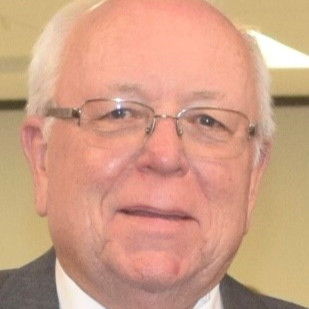vSphere Knowledge
vSphere 7.0.3 Issues from the HomeLab
Log Date: 10-23-2021
Good Morning, yes there are allot of recorded issues I found with upgrade 7.0.3 such as however NO issues with vSphere DRS or vSphere HA:
· vSAN Integration ESXi Host will not upgrade (no matter which method) ESXCLI, Server Console or Life or Update Manager after upgrading vCenter to 7.0.3
· Updates Tab on ESXi just spins and then errors out (An unexpected error has occurred
· ESXi Host freezes after a period of time and then disconnects from vCenter (have to restart Management Services)
· Life Cycle Authentication Errors
· VMware vSphere Client stop working (error message – vSphere client service has stopped working
· NTP Services stopped (have to restart services)
· New vCenter Security Patch (18778458) with vRealize Operations Suite (In order to apply patch you need to upgrade ALL Appliances to the latest version) Unexpected
· Veeam Backup stops working, Snapshots created by Veeam cannot be deleted
· NSX –T appliances continues to error out (segmentation stops working)
· SD Cards will no longer be supported for further versions
· Horizon View Desktops freeze
· SMB issues with Shares cannot be access through vCenter to backup configurations
· vSAN Errors (Reduced Availability with no rebuild)
· Domain Authentication Services stop (have to re-add the Domain settings)
This sucks as my lab was configured like a Real Production environment to support Architecture Designs; I will attempt to roll backwards to 7.0.2 with the use of previous Veeam backups or totally rebuild from scratch. I did take screenshots of all the errors I ran into will post it on the my website and submit to the user communities.
1. 7.0.3 deprecates using SD cards and similar media as your boot media (holding the ESX-OSData partition) for ESXi: https://blogs.vmware.com/vsphere/2021/09/esxi-7-boot-media-consideration-vmw are-technical-guidance.html
https://blogs.vmware.com/vsphere/2021/09/esxi-7-boot-media-consideration-vmw are-technical-guidance.html
2. I notice if you use an AD/LDAP SSO you get VUM access errors because previously I joined my ESXi hosts to my domain
3. VMFS block allocation issue might cause application data loss Due to a rare VMFS block allocation issue, you might see a discrepancy between the scheduled and actually allocated blocks for a VMFS file.
4. After the Upgrade 7.0.3, I started seeing SMB Issues with my Buffalo NAS (To backup my vCenter configuration) 5. Lifecycle Manager Authentication
Issues 6. ESXi Host now freezes, have to logon via Putty to restart the services to get access to Web Client and Reconnect to vCenter (As it gets
disconnected)
Note: On a standalone ESXi Host with vCenter Appliance (VM) this work fine. This Host is considered my ON-Premise DR environment which talks to the Production. VCSA Logs disk full up after the upgrade - I had to login via Putty and set feature to auto grow disks after expanding each by 15GB (this to ensure I do not have this issue again while the upgrade is occurring).
Log Date: 10-26.2021
I was able to resolve most of the issue with the vCenter Critical Patch 7.0.3.00100 (Build 18778458) which fix the following (I applied these to both vCenters): Note it took a couple of tries in applying the patch because the ESXi Hosts were freezing and disconnecting. I had to disable vSAN in order for this to work properly and reboot the environment before it was working.
· Updates Tab on ESXi just spins and then errors out (An unexpected error has occurred)
· ESXi Host freezes after a period of time and then disconnects from vCenter (have to restart Management Services)
· Life Cycle Authentication Errors
· VMware vSphere Client stop working (error message – vSphere client service has stopped working)
· NTP Services stopped (have to restart services)
· NSX –T appliances continues to error out (segmentation stops working)
· Horizon View Desktops freeze
· SMB issues with Shares cannot be access through vCenter to backup configurations
· Domain Authentication Services stop (have to re-add the Domain settings)
Remaining items in which I need to fix in my lab environment.
· vSAN Integration ESXi Host will not upgrade (no matter which method) ESXCLI, Server Console or Life or Update Manager after upgrading vCenter to 7.0.3
· Veeam Backup stops working, Snapshots created by Veeam cannot be deleted
· vSAN Errors (Reduced Availability with no rebuild)
Log Date: 11-19-2021
Check this out -  https://blogs.vmware.com/vsphere/2021/11/important-information-on-esxi-7-update-3.html
https://blogs.vmware.com/vsphere/2021/11/important-information-on-esxi-7-update-3.html
After careful consideration, we have removed the ESXi 7 Update 3 release from our download site to protect our customers from potential failures which may occur as they upgrade to ESXi 7 Update 3. While we believe most customers would be unaffected by these upgrade failures, they were serious enough to justify this action.
Trust is one of the most important features we deliver with our products. VMware is committed to providing customers with a quality experience that also protects the integrity and security of their data and systems.
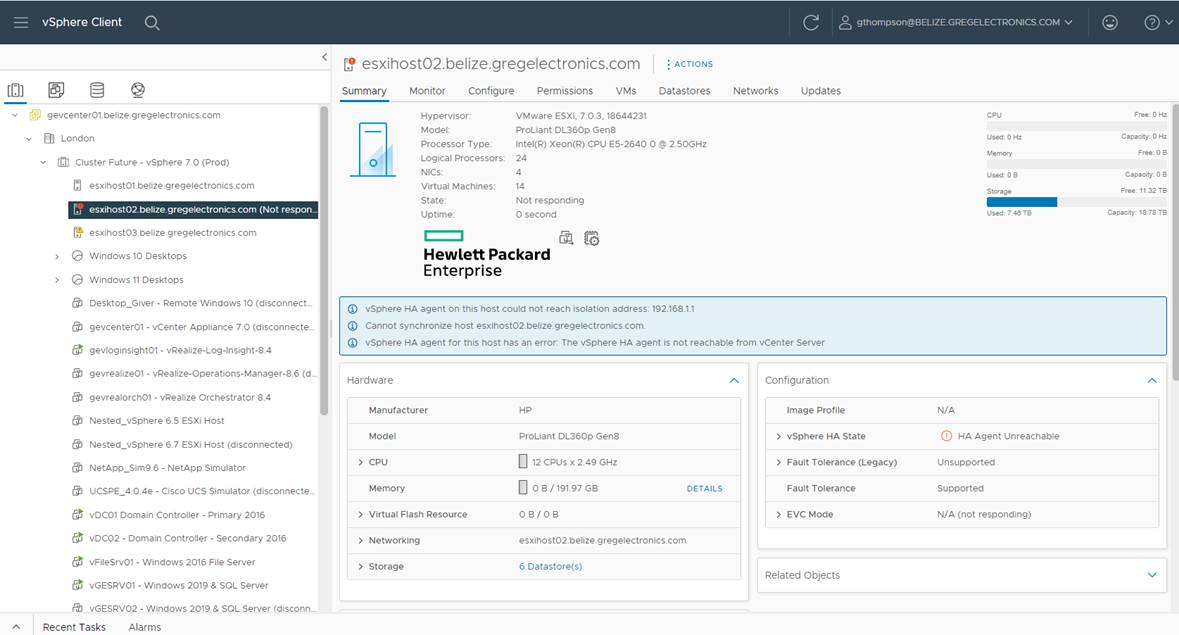
As I reported allot of the issues back in Oct 23, 2021, I was able to fix most of the primary issues. I still have to restart the ESXi Management Services as the Host become unavailable within vCenter and the ESXi Host Web interface is not accessible (See screenshots below). The Virtual Machines on the ESXi Host continue to run with full access to them, just no management until the Agents are restarted, This also affects the Veeam Backups & Monitoring Software as the Host is not able to be contacted. Therefore any Virtual Administrator/ Engineer MUST watch his or her environment very carefully until VMware puts out a fix in the next release. Even then some of the Engineers might be scared to download and installed unless they have a Test Bed or Sandbox.
Note: I have to disable vSAN as this failure affects any VM’s running on that environment as vSAN components are unstable. It’s hard to use Putty, PowerCLI or WinSCP as they require SSH service to be enable, the problem is if you cannot access the Host due to stop services or unable to logon via root or account password make this process very hard.
Reference URL’s